
Card Management in Digital Banking puts you in control of your cards and helps prevent fraud from occurring on your accounts.
- Available for both LOC Visa Debit and Credit Cards
- Accessible regardless of the device you are using; no separate app required
- View full debit card details, including card number, expiration date, and CVV number.
- Set or change a debit card PIN
- View 30 days of transaction activity, include declined transactions
- Temporarily block/unblock your card
- Control how and where you card gets used
- Receive real-time transaction alerts
- Alerts can be delivered by SMS text, Push, or by email
Types of Alerts and Controls

Location/Region
Control the region/location where you cards can be used or be alerted when you card is used outside of your set location/region.

Dollar Amount
You can set an alert for a single purchase amount or a monthly total. You can also deny transactions based on the amount or when your monthly total exceeds your set limit.

Merchant-Type
Receive an alert when you card is used at certain merchants or block your card from being used at certain merchants.
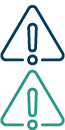
Transaction-Type
Use transaction-type alerts and controls to receive alerts when you cards are used for specific transaction types (in-store, ATM, online, etc.) or to deny certain transactions base on the transaction type.
Here To Help

Contact Us
Want to talk to someone? Call or text 800.837.4562
Monday - Thursday 9 am to 5 pm
Friday 9 am to 6 pm
Saturday 9 am to 1 pm

Make an Appointment
Need to come in to speak to someone? Make an appointment at one of our convenient locations.

